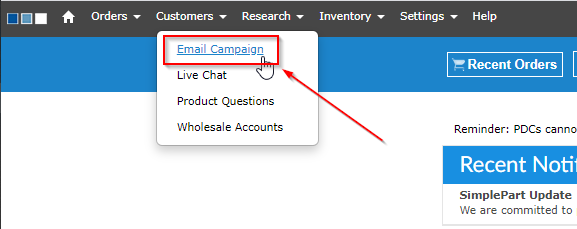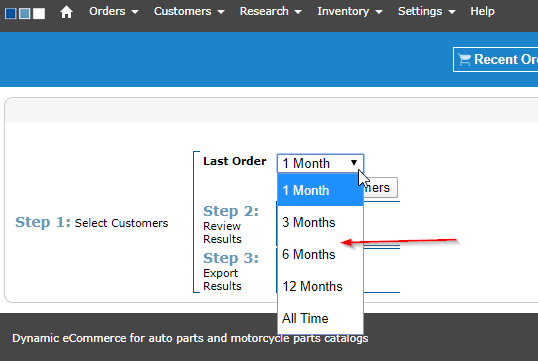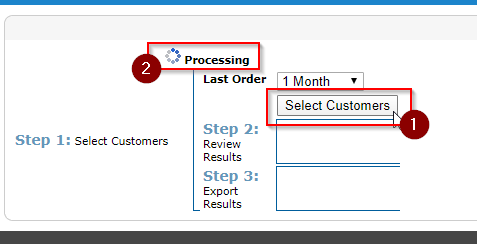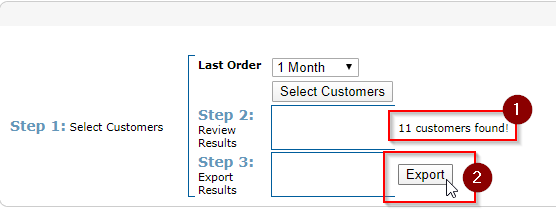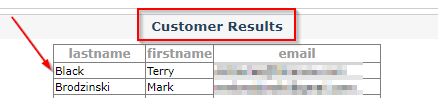You can use the "Email Campaign" function to export customer email addresses for use in an email campaign.
Follow these steps to export your customer list:
- Select Customers --> Email Campaign from the menu bar:
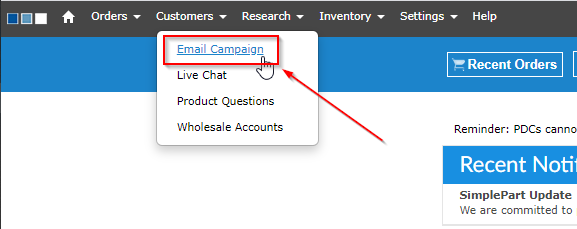
- Select the time range of customer emails you would like to export. Your options are:
- 1 Month
- 3 Months
- 6 Months
- 12 Months
- All Time
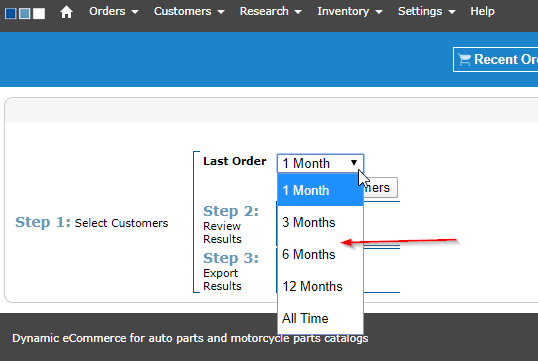
- After choosing your time range, click "Select Customers"(Box 1). Notice the "Processing" prompt (Box 2), meaning your query is being run:
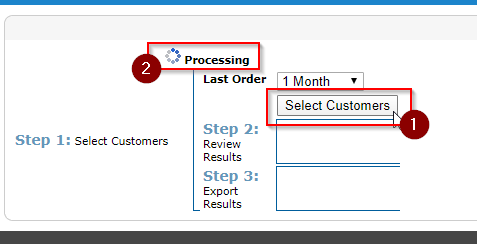
- When the query is complete, you will see the number of customer emails produced for that date range (Box 1). Now, select "Export (Box 2):
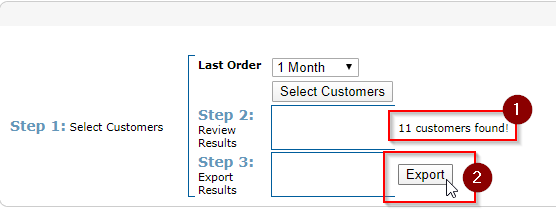
- Once the Export is complete, you will see Customer Results in the bottom center of the page. These results can be easily copy/pasted in to any document type of your choosing:
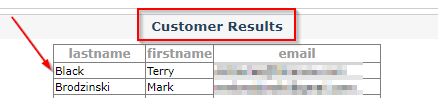
NOTE: The customer records presented from these queries are only customers who said "Yes" to receiving marketing communications from your store when they last made a purchase. Any customer who opted out of marketing communications is not included.
Having trouble with this feature or have a question?
Email our Support team at support@simplepart.com, or call us at 1800 810 103.