When you are processing an order, it is important to make sure you have the parts in stock. To create an invoice to attach to your DMS invoice use the Print Order tab on the gray navigation bar.
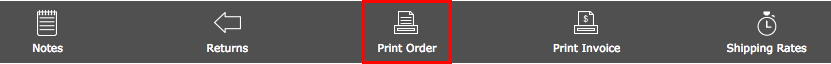
Once the order has been printed, the “Print Order” icon changes to a green check box, indicating the order has been printed. Even after the icon changes, you still have the ability print it multiple times.

Tip - If you are providing a customer with an invoice for a local pickup or packing slip, use the Print Invoice tab. Do not use Print Order, as it displays internal notes and information.
