Local Pickup is an easy way to target customers near your dealership and save on shipping costs. And now you can add a handling fee to Local Pick-up orders, giving you the ability to recapture profit on these types of orders.
Handling fees are set up on the same page in your Control Panel as your usual shipping tiers:
1. Go to the Shipping Rates page in your Control Panel.
2. Select “Local Pickup” from the dropdown menu.
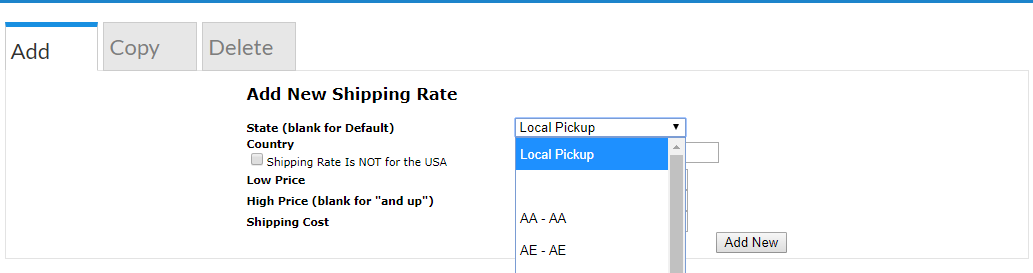
3. Specify fee rates based on price ranges, similarly to how you would set up a shipping tier. For example, you can choose to charge $10.95 for orders between $0 and $100, $29.95 for orders between $100.01 and $200, and $39.95 for orders above $200.01.
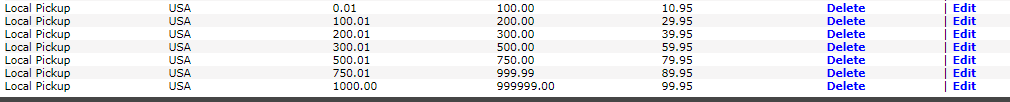
4. Once you’ve decided on a Local Pickup pricing tier, enter your “Low Price” and “High Price” for the range, then enter your desired handling fee under “Shipping Cost”.
5. To save, just click “Add New”.
Now, the fee will be automatically added when customers select “Local Pickup” in their cart or at checkout.
If you have any questions about setting up handling fees for local pickup, feel free to contact our 24/7 Support team at 1800 810 103 or support@simplepart.com.
